
Zoom phone Features
video calls Mobile App
A single unified mobile application for video, phone, meetings, and chat for Apple iOS and Google Android devices
Video calls Desktop App
A simple to use and completely integrated unified desktop app for Apple MacOS and Microsoft Windows
Call Transfer
Manage personal call handling rules to redirect calls to internal users and external phone numbers
Call Forwarding
Manage personal call handling rules to redirect calls to internal users and external phone numbers
Voicemail
Voicemail transcription and notification allows you to easily manage voice messages from any device
Call Recording
On-demand and full time recording, transcriptions and playback allows you to easily archive and retrieve phone conversations
Salesforce Integration
Native Salesforce.com integration improves productivity with click-to-dial, screen pops, and automated call activity logging
Call Blocking
End users can manage personal call blacks lists to automatically block unwanted calls
Call Delegation
Assign administrative assistants the privilege to make and receive calls on behalf of executives
Call Hold
Easily place and retrieve calls on-hold from Zoom apps and supported deskphones
Call Conferencing
3-way adhoc conference calling allows users to quickly add a third caller to an in-progress phone call
Elevate to Meeting
Seamlessly elevate a phone call to a full feature Zoom Meeting without requiring participants to manually join
Listen (Monitor)
Allows a user to silently monitor a call, such as an assistant taking notes for an executive
Whisper
Allows a user to speak privately to the person they are silently monitoring
Barge
A supervisor who is monitoring can enter the call, and the 3 parties can continue the conversation
Takeover
A supervisor who is monitoring can enter the call and take over the conversation
Call Park
Place a call in park and retrieve it from another Zoom Phone endpoint
Presence
See when a contact is available before calling or transferring a call to them
Shared Line
A delegate can place a call on hold for a manager to to visually recognize and retrieve
Shared Line Groups
Provide member endpoints with access to the group’s direct phone number and voicemail
Desk Phone Support
Compatibility with a variety of desk phones from leading manufacturers
Slack Integration
Make calls directly from the Slack user interface
Calling Features
Calling Plans
Mix and match unlimited and metered calling plans as needed
Bring Your Own Carrier
Power the Zoom Phone cloud PBX service by redirecting existing voice circuits/trunks to the Zoom Phone cloud
Phone Number Porting
Procure new and/or migrate phone numbers from your existing service provider
Device Management
Assign, provision, and manage standard deskphone devices from the Zoom Admin portal
Global Call Routing
Setup and manage business hours, after hours, and follow-the-sun call routing
Auto Attendants
Define unlimited multi-level auto attendants to efficiently route calls to queues, extensions, and voicemail
Call Queues
Powerful queuing capabilities with the ability to define automatic call distribution and queue overflow rules
Contact Center Integration
Out-of-the-box integration to popular Contact Center as a Service solutions from Five9 and Twilio Flex
Music on Hold
Customize the listening experience for your callers patiently waiting on-hold
Call Logs
Track your inbound and outbound calls. View caller name, number, and call duration with timestamps
Quality Dashboards
Monitor, troubleshoot, and diagnose Zoom Phone call quality and network issues
Emergency Calling
Set enhanced emergency calling location addresses and define optional emergency call intercept and redirect rules
Dial By Name
Call a contact by selecting their name instead of dialing a number
Single Sign-On
Use popular SSO solutions to provide secure, easy access to Zoom
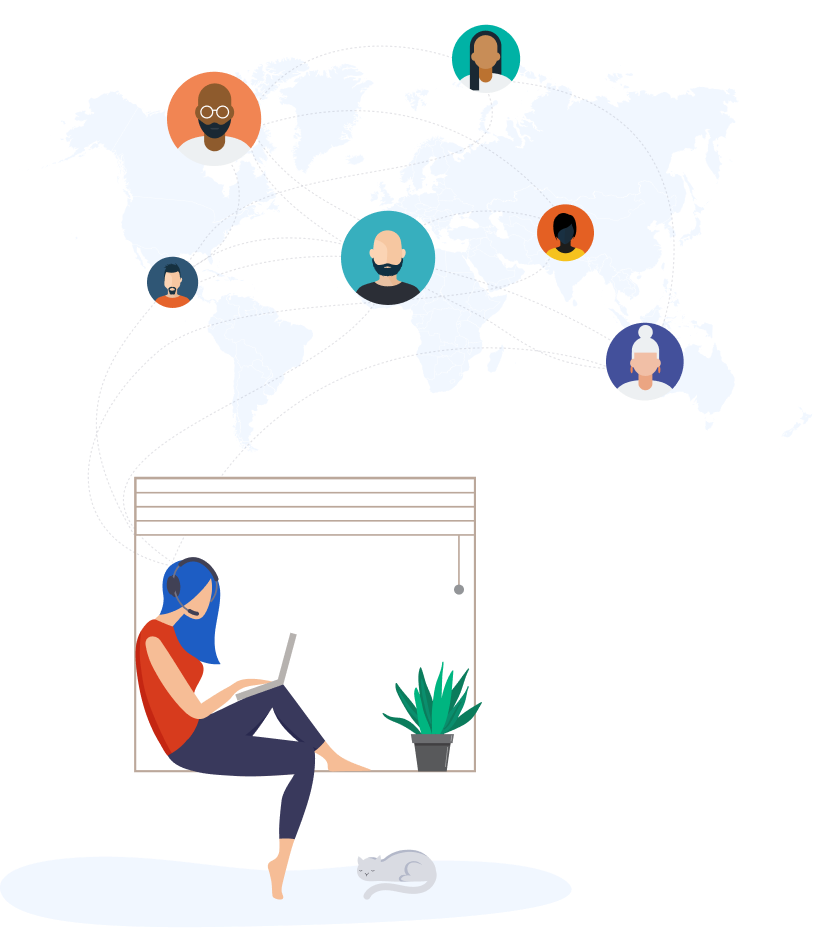
Why Choose a Virtual PBX Phone System?
How PBX Systems Work
With a legacy PBX phone system, calls are routed through the PBX, a telecom switch that resides on the customer’s premises. The business is responsible for maintaining the necessary hardware on-site. A legacy PBX connects to the public switched telephone network (PSTN) to initiate a phone call. Aside from basic call forwarding, users do not have the ability to use a legacy PBX system when located outside the office.
With a cloud PBX system using VoIP, the PSTN network is interconnected via an internet connection to route the call. That means full phone functionality from anywhere with an internet connection.
Advantages of Virtual PBX
- No hardware to maintain
With a cloud PBX phone system, there’s no need to maintain or rely on any hardware on premises. That means less hassle of maintaining equipment, and the ability to leverage modern hardware rather than staying with the same phone model for years. - Flexible and agile communications
Businesses depend on a virtual PBX system to deliver flexible communication interactions with customers and colleagues regardless of the location – at the office, working remotely, or even on the go. - Reduced costs
Cloud PBX phone systems provide the ability to use modern devices and because they are software-based, new features can be added frequently.
Low upfront costs
With a simple predictable budget, deploy Zoom Phone without committing to a large upfront investment.
Easy upgrades
With access to the latest phone devices, keep your equipment current with the ability to refresh at the end of your renewal term.
Easy to scale
Consolidate your software and hardware subscriptions on a single invoice from Zoom.

Poly VVX 250
The VVX 250 business IP phone is a modern, four-line, basic IP desk phone with color display. It is ideal for office professionals, frontline staff, and retail clerks that need a reliable wired telephone in the home office, SoHo and cubicle environments.

Poly VVX 350
The VVX 350 business IP desk phone is a high-quality, six-line, color, mid-range IP phone designed for small- to medium-sized businesses. It’s ideal for knowledge workers whose work demand reliable connectivity and who place a moderate volume of calls.

Poly VVX 450
The VVX 450 business IP desk phone is a high-quality, twelve-line, color IP phone for businesses of all sizes. It is ideal for knowledge workers and managers who place a moderate to high amount of calls or small offices who desire multi-line key system configurations.

Poly Trio 8500
The Trio 8500 enables hassle-free collaboration for mid-size rooms requiring robust audio conferencing with a simple touch interface. With a 14ft microphone pickup range and one-touch calendar join, it is an ideal solution for almost any conference room.

Yealink T53W
A desk phone suited for the common workspace, with wi-fi and Bluetooth connectivity, the T53W provides simple and reliable solutions as an entry-level phone.

Yealink T54W
A color screen IP Phone with wireless connectivity and noise cancellation, the T54W is ideal for professionals and managers as the standard level phone.

Yealink T58A
With a color touch display which is fully adjustable, the T58A is a premium-level phone for executives and busy managers with heavy call load.

Yealink CP960
Delivering a smarter audio conferencing solution, the Yealink CP960 is an enterprise-grade HD conference phone which suited for conference room up to 20 people, giving you an easy and clearly engaging business conference experience

Poly VVX EM50
The VVX EM50 Expansion Module extends the functionality of your Poly VVX 450 business IP phone with multifunctional line keys that can be set up as line registrations, call appearances, speed dials, direct stations and/or busy lamp field keys.

Poly Wi-Fi Adapter
The VVX Wi-Fi adapter enables Poly VVX x50 series phones to connect to the IP network over a 2.4 GHz and 5 GHz Wi-Fi network. With the VVX Wi-Fi adapter, you have the freedom to place your VVX x50 phones anywhere within range of your Wi-Fi network.

Poly VVX D230 Handset w/Base Station
The VVX D230 cordless handset w/ base station kit provides a full array of business features you would typically find in a desk-phone, but in a wireless, portable IP phone with secure, reliable DECT technology. The VVX D230 base station can support up to 10 handsets and a total of 8 simultaneous calls.

Poly VVX D230 Handset
The VVX D230 Handset comes with a charging cradle and can be used to expand the number of handsets (up to 10) registered with the D230 base station.

Poly Trio C60
The Trio C60 brings people together for professional conferencing. Designed to handle groups of eight or more people with a simple touch interface. The Trio C60 uses a three MEMS microphone array to pickup voices in 360° out to 20 ft.

Yealink EXP50
The Yealink EXP50 Color-screen Expansion Module for Yealink T5 Series IP phones, is designed to expand the functional capability of your SIP phone to a whole new level. It features a large 4.3-inch LCD display, which can automatically adjust to black & white or color modes accordingly, giving you a vivid visual experience.
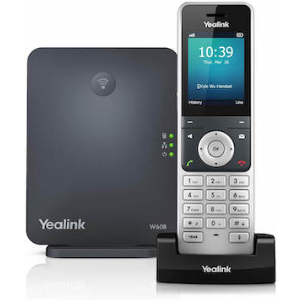
Yealink W60P
The W60P, being a high-performance cordless phone, is the ideal solution for small and medium-sized businesses. Paring with up to a total of 8 Yealink W56H DECT handsets, it allows you enjoy superb mobility and efficient flexibility immediately as well as significantly eliminates additional wiring troubles and charges.

Yealink W56H
The W56H DECT Handset comes with its own charging cradle and be use to expand the W60P base station It is the ideal wireless handset for users needing extended battery life while working “on the go” throughout the office, retail store, and factory.
How it works
1
Browse the Zoom Phone device options and submit an order request form.
2
A Zoom specialist will get in contact with you to place your order.
3
All done! At the end of your term, you can decide to renew, refresh, or cancel your Hardware as a Service subscription.
Zoom Phone provides local telephony service across 40+ countries, allowing businesses to consolidate phone system requirements on a single, unified platform.
Domestic calling available in over 40 countries and territories
Mix and match plans to align with regional or global needs
Simplify, consolidate and centralize the management of global telephony on Zoom
Local PSTN Countries & Territories
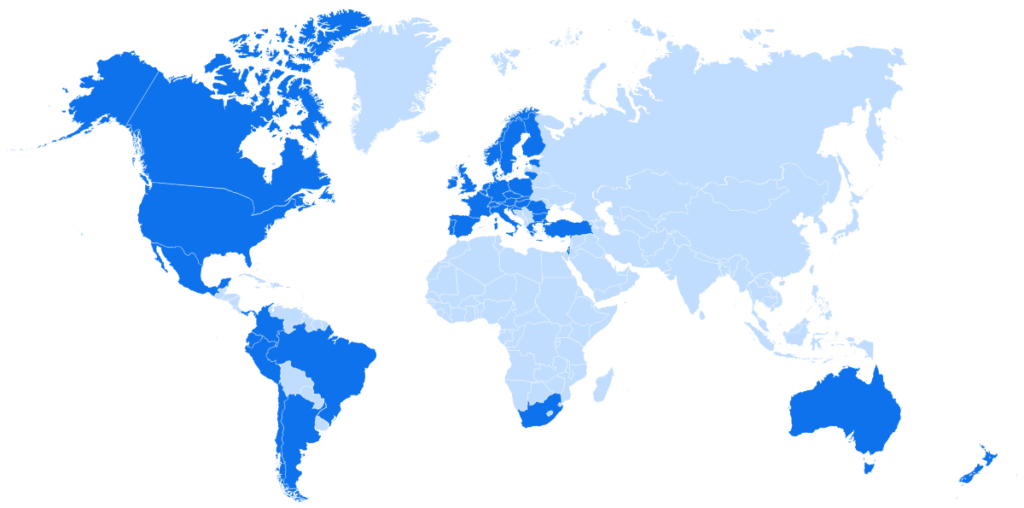
Frequently asked questions, answered.
This plan is best for companies with locations across multiple countries, who may currently be managing multiple telephony carrier relationships. This plan provides domestic calling across 40+ different countries under a single rate plan as well as a direct dial number (DID) for each license.
A local direct dial number and unlimited domestic calling is included for each license. Any calls outside the calling area would be toll calls, or you can also add on unlimited International calling if your business requires a high volume of calls between countries. (Companies that do not require individual direct dial numbers may elect to go with the Zoom Phone Pro license.)
We offer other plans to consider:
- Zoom Phone Pro – Advanced calling features without a direct dial number. Includes extension to extension and outbound calling. This plan is also used for Bring-Your-Own-Carrier.
- Regional Plan: US/Canada – A full-featured plan with a direct dial number and domestic calling in the United States (including Puerto Rico) and Canada.
- Regional Plan: United Kingdom/Ireland – A full-featured plan with a direct dial number and domestic calling in the United Kingdom and Ireland.
- Regional Plan: Australia/New Zealand – A full-featured plan with a direct dial number and domestic calling in Australia and New Zealand.
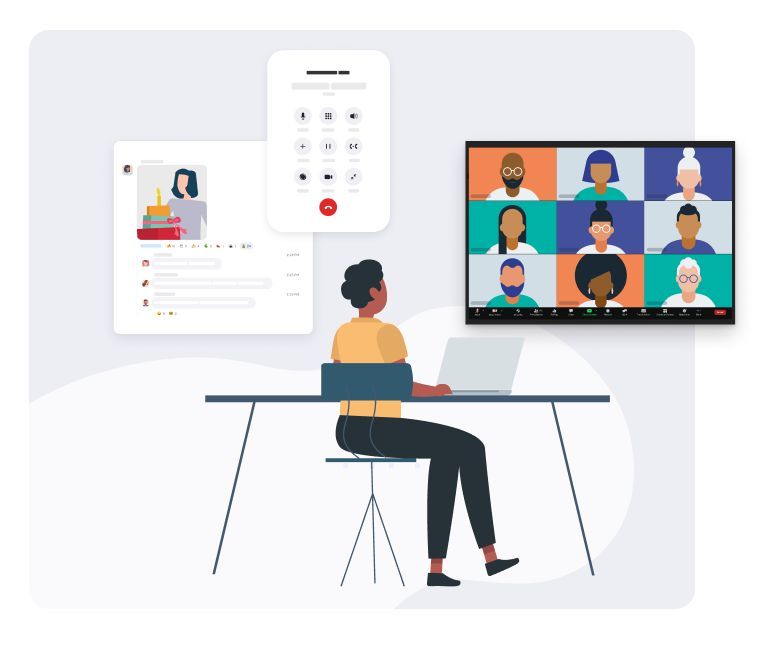
What is Zoom Phone?
Zoom Phone is an enterprise cloud phone system that allows you to use your desk phone , computer or mobile phone for reliable call management. It was specifically developed to be simple to use, with the superior audio technology customers know and trust with our video Meetings.
With enterprise-grade features and extensive global calling in 40+ countries and territories, Zoom Phone is easy to purchase, deploy, and manage, and is included in the centralized admin portal of the full Zoom application.
Zoom Phone’s common interface across desktop and mobile devices empowers users with the ease and flexibility to connect from anywhere, while our single communications architecture enables a rapid pace of secure and reliable innovation.
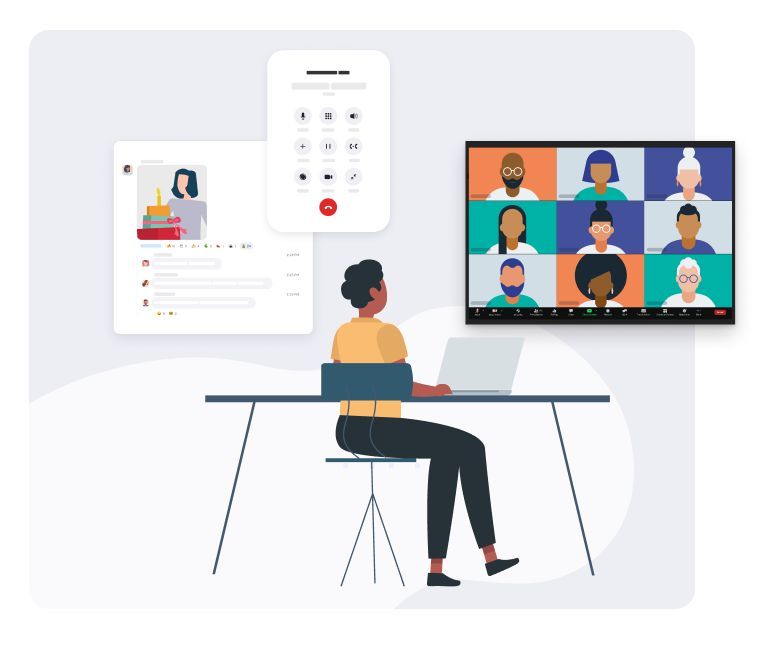
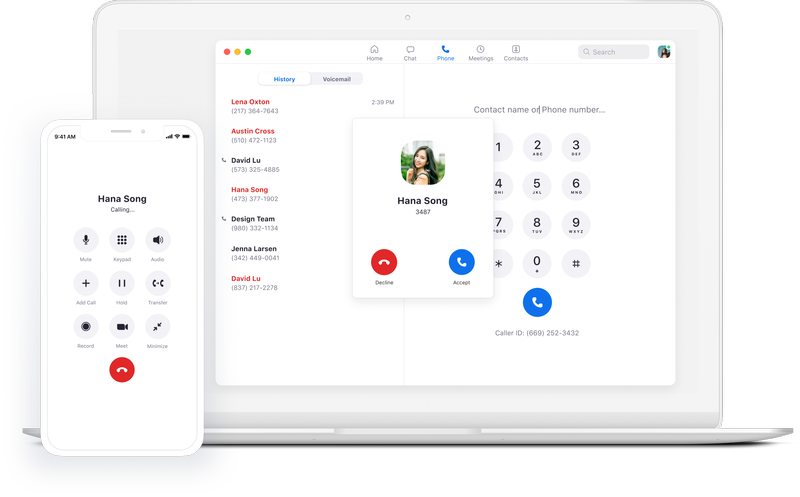
One unified app for phone, video, meetings, and chat
Enterprise cloud phone system capabilities
Intelligent Call Routing & Auto Attendants
Never miss a call. With intelligent personal and system call routing, calls are connected quickly and efficiently.
Out-of-the-box Integrations
Never miss a call. With intelligent personal and system call routing, calls are connected quickly and efficiently.
Voicemail & Call Recording
Never miss a call. With intelligent personal and system call routing, calls are connected quickly and efficiently.
Secure HD Voice
Never miss a call. With intelligent personal and system call routing, calls are connected quickly and efficiently.
Interoperability with Standards-based Endpoints
Never miss a call. With intelligent personal and system call routing, calls are connected quickly and efficiently.
Zoom Phone Global Availability

Global Coverage
An ever-expanding footprint of countries to provide local phone numbers. *Countries outside the current native PSTN offering can use the Bring your Own Carrier model to move to Zoom Phone.
Consolidate Carriers
For customers who wish to streamline global telephony carrier management, porting numbers to Zoom has never been easier.
Simplified Plans
The Zoom Phone Pro Global Select plan allows businesses to select from local numbers and domestic calling in 40+ different countries.
Bring Your Own Carrier
Option to use your current phone service provider to power the Zoom Phone cloud PBX service in virtually any country.
Zoom Phone Global Availability
Zoom United
- Move from a chat or a phone call to a meeting with a single click
- Enjoy industry leading usability with top-rated video and audio quality
- Apps are available for Windows, MacOS and Linux as well as for iOS and Android OS
Purchase Zoom Phone, Meetings and Chat together and save.


Zoom Phone Power Pack
Every call into your business is important.
With a sleek persistent awareness panel, employees handling high call volumes can easily and efficiently manage calls with their teams and provide superior customer experience. Seamlessly transfer calls based on the rich presence availability of team members with fewer clicks.
Real-time and historical call-queue analytics provide powerful insights to optimize customer and employee interactions.
Zoom Phone Hardware as a Service
With Zoom Phone Hardware as a Service, you can purchase and deploy a complete phone solution with virtually no upfront costs.
- Low upfront costs
- Easy upgrades
- Easy to scale
* Zoom Phone Hardware as a Service does not include the corresponding Zoom Phone license which must be purchased separately. Zoom Hardware as a Service is only available in the US and select EMEA regions. All prices shown for Zoom Phone services are exclusive of indirect taxes (e.g., U.S. state and local taxes, VAT, GST, and HST or any other consumption taxes), digital taxes and environmental taxes to the extent they apply.


Seamlessly elevate a Zoom Phone call to a Zoom Meeting
Users can quickly transition a Zoom Phone call to a Zoom Meeting with a single touch of a button.
- Seamlessly move active calls from desk phone to mobile, to PC/softphone to Zoom Room
- Elevate a Zoom Phone call to a full-featured Zoom Meeting
- Eliminate the need to schedule a follow-up meeting
Dashboards to monitor the quality and health of Zoom Phone
Zoom Phone quality monitoring dashboards and call detail reporting give administrators the power to proactively monitor and troubleshoot call quality issues.
- Quickly visualize and evaluate the health of Zoom Phone performance to stay on top of potential network related quality issues
- Identify and isolate potential network issues with native reporting of VoIP codec bit rates, packet loss, jitter, and network latency
- IT administrators can track the performance of all calls traversing the network with automatically assigned Mean Opinion Scores (MOS)
* Zoom Phone Hardware as a Service does not include the corresponding Zoom Phone license which must be purchased separately. Zoom Hardware as a Service is only available in the US and select EMEA regions. All prices shown for Zoom Phone services are exclusive of indirect taxes (e.g., U.S. state and local taxes, VAT, GST, and HST or any other consumption taxes), digital taxes and environmental taxes to the extent they apply.


Connect Leading Business Applications with Zoom Phone Integration
Calls between the Zoom cloud and contact center partners are directly routed over private network peering connections for improved QoS
- Direct Network Peering: Calls between the Zoom cloud and contact center partners are directly routed over private network peering connections for improved QoS
- Automatic Call Routing: Efficiently route calls from Zoom Phone auto attendants, call queues, and Zoom Phone users to Five9, Genesys, NICE inContact, Talkdesk, and Twilio Flex campaigns and queues


